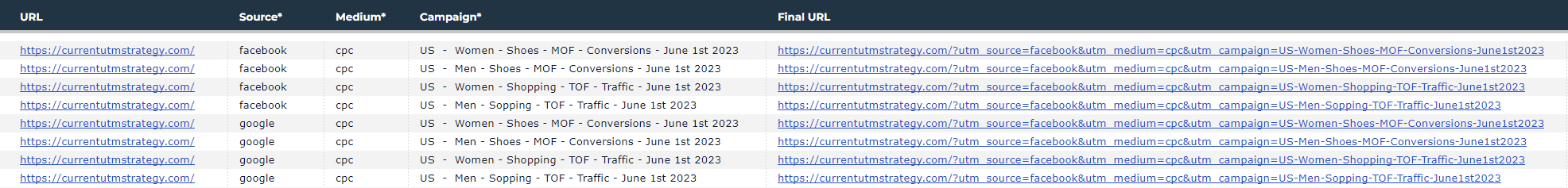This article aims to solve these problems by introducing The modern UTM strategy that saves time and streamlines tracking and data analysis. I’ll show you how to leverage dynamic identifiers (IDs) generated by ad platforms to create consistent, easily analyzable, and scalable UTMs, thus freeing up your time and enhancing your campaign optimization efforts. So, if you’re ready to reclaim your valuable time and improve your marketing ROI, let’s dive into this comprehensive guide on the modern UTM strategy.
Go from
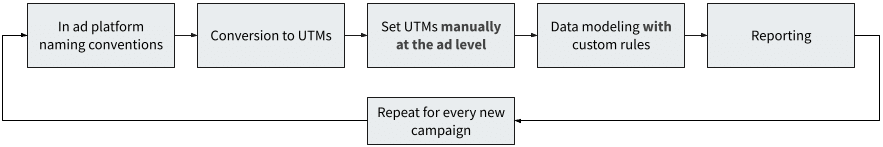
To
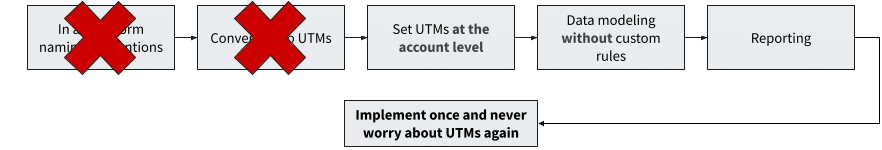
Table of contents
Understanding the problems with the traditional UTM strategy
To understand the problems of the traditional UTM strategy, let’s start by breaking down each step of the process.
Step 1: Naming conventions inside ad platforms
Most marketers will structure their naming conventions based on the information they want in their web analytics tool.
For example, they might name their campaign like this:
US – Women – Shoes – MOF – Conversions – June 1st 2023
Each “section” represent a piece of information they want to be able to use as a filter later on in their web analytics tool. In this case, the sections would be:
{{Geo}} – {{Target audience}} – {{Product}} – {{Buyer funnel stage}} – {{Campaign optimization setting}} – {{Launch date}}
This process is repeated for each ad set, ad, and creative.
Step 2: Converting ad platform names to UTMs
Now for the tedious part. Those names need to be converted into URL-friendly UTMs. Most marketers will use spreadsheets with formulas to do that. If you’re reading this article, I’m sure you’ve seen those spreadsheets in action. They can get very messy with huge campaigns and are very hard to enforce across multiple advertisers.
Here’s an example:
Click image to expand
Even though this example is fairly basic (I didn’t bother creating utm_term and utm_content), it ended up taking me some time and I had to double-check myself to make sure I didn’t copy the wrong line or duplicated an entry. Imagine if you had hundreds of campaigns and had to set utm_term & utm_content. Ughh.
Step 3: Copying the final URL to the correct ads
- Limited data: Most ad platforms or web analytics tools have a character limit for how long a URL can be before it is truncated or simply ignored. In the case of google analytics 4, the limit is 420 characters including the hostname and page path. For campaign manager 360, the limit is 128. This limit will reduce your ability to dig deeper into your data.
- Complicated filters: Imagine you want to analyze your data in google analytics 4 and want to filter your campaign based on {{Geo}}, {{Target audience}}, and {{Product}}. You would have to create a bunch of segments or be a REGEX master to get what you want. Wouldn’t it be easier if there was a way for each of those parameters to be its own field?
- Lower marketing ROI: As you’ve seen, errors will happen. Inaccurate data will lead to faulty insights and decisions that misallocate or underutilize resources, ultimately resulting in a lower marketing ROI. As we’ve explored the pitfalls and limitations of the traditional UTM strategy, it’s clear that a new approach is necessary to overcome these challenges.
Introducing the modern UTM strategy which leverages dynamic IDs and a modern data pipeline. In the next section, we’ll delve into how this innovative approach can solve all the problems mentioned above and more. So, let’s dive in and discover how the modern UTM strategy can save time, streamline processes, and empower businesses to make data-driven decisions that lead to better results.
The advantages of the modern UTM strategy
Now that we’ve uncovered the problems with the traditional UTM strategy, let’s dive into the modern UTM strategy’s advantages. The modern approach, which leverages dynamic IDs and a modern data pipeline, offers a much-needed upgrade to the outdated traditional method. In this section, we’ll take a closer look at the key benefits of adopting the modern UTM strategy:
Time savings and streamlined processes
For example, here’s our tracking template recommendation for google ads. Simply go to your Account Settings > Tracking and paste the following code in the tracking template field.
{lpurl}?utm_source={network}&utm_medium=cpc&utm_id={campaignid}&ad_group_id={adgroupid}&ad_id={creative}&placement_id={placement}&gclid={gclid}
More detailed instructions on how to implement the modern UTM strategy are provided in the next section of this article.
Improved data accuracy and reliability
Enhanced flexibility and customization
Easy scalability
Better marketing ROI
As you can see, the modern UTM strategy offers a more efficient, and reliable approach compared to the traditional UTM strategy. However, it may require more effort during the initial implementation. But worry not, this article is designed to provide you with step-by-step guidance on how to implement the modern UTM strategy, ensuring that this initial disadvantage is reduced as much as possible. By following our detailed instructions, you’ll be able to make the transition smoothly and reap the numerous benefits associated with the modern UTM strategy. So, let’s get started!
Implementing the modern UTM strategy
Part 1: Define & standardize your dynamic IDs
Identify dynamic IDs available from ad platforms
Start by identifying the dynamic IDs available from each ad platform you use for your marketing campaigns, such as Google Ads or Meta Ads. These IDs can include campaign ID, ad set ID, or ad ID. Familiarize yourself with these identifiers and how they are structured within each platform.
Here’s a link to the available dynamic IDs for each major ad platform:
Create UTM templates with ID-based parameters
Once you have identified the dynamic IDs available from your ad platforms, create UTM templates that incorporate these IDs into the UTM parameters. Ensure that the templates are consistent across all platforms to facilitate easy aggregation and analysis of data.
Don’t feel like building your own UTM template? Download ours here.
Leverage macros for dynamic ID Insertion
Utilize macros or dynamic placeholders in your ad platforms to automatically insert the relevant dynamic IDs into your UTM templates. This automation reduces the risk of human error and ensures that your UTM parameters are consistently populated with accurate IDs.
For example, here’s our tracking template recommendation for google ads:
{lpurl}?utm_source=google&utm_medium=cpc&utm_id={campaignid}&utm_campaign={_campaign}&ad_group_id={adgroupid}&ad_id={creative}
Click here for detailed instructions on how to leverage macros and dynamic IDs for the most popular ad platforms.
Part 2: Data transformation & mapping
Sending data to a data warehouse
- 1. Choose a data warehouse: Select a data warehouse solution that meets your needs, such as Google BigQuery, Amazon Redshift, or Snowflake.
- 2. Integrate data sources: Connect your ad platforms and web analytics tools to the data warehouse using native integrations, APIs, or third-party connectors. We recommend using Fivetran to connect your ad platforms and web analytics tools to the data warehouse. Fivetran provides dbt packages for most paid ads platforms, simplifying the integration process and making it much easier to work with your data.
- 3. Schedule data imports: Set up a schedule for importing data from your ad platforms and web analytics tools to ensure your data warehouse is always up-to-date.
Data transformation and mapping
1.Create a dbt project (instructions)
2. Deploy our Systematik GA4 dbt package
(Instructions) on how to deploy a dbt packag
- Link to our Systematik GA4 package
3. Deploy Fivetran paid ads dbt package
- Link to dbt package
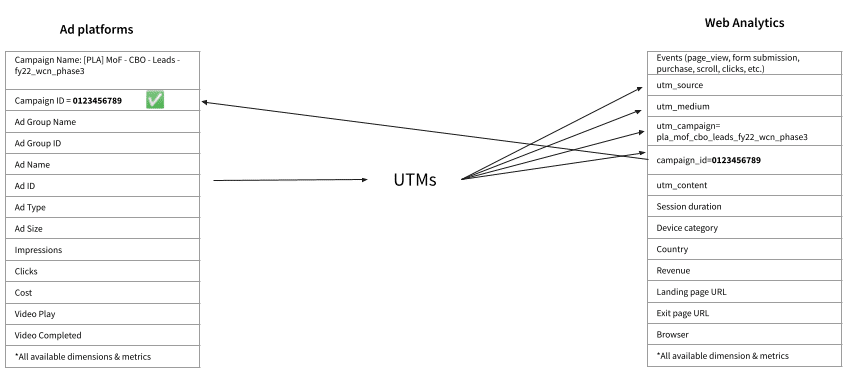
Part 3: Reporting and analysis
- Develop key performance indicators (KPIs): Identify the metrics that are most important to your marketing goals, such as click-through rates, conversion rates, or return on ad spend.
- Create custom reports: Design reports that focus on your KPIs and provide insights into your marketing performance across different channels, campaigns, and audience segments.
- Analyze data: Use the insights from your reports to identify trends, patterns, and opportunities for improvement. Leverage these insights to optimize your marketing efforts and drive better results.
Conclusion
I hope this guide helps you implement this more modern strategy. Feel free to contact us if you have any questions regarding the modern UTM strategy and its implementation.