
Partnering with Good Ranchers as their external data team
To get to the next level, the people at Good Ranchers understood they needed to start leveraging data.
How we helped Incite Response, a digital marketing agency, automate their monthly reporting for all their clients.
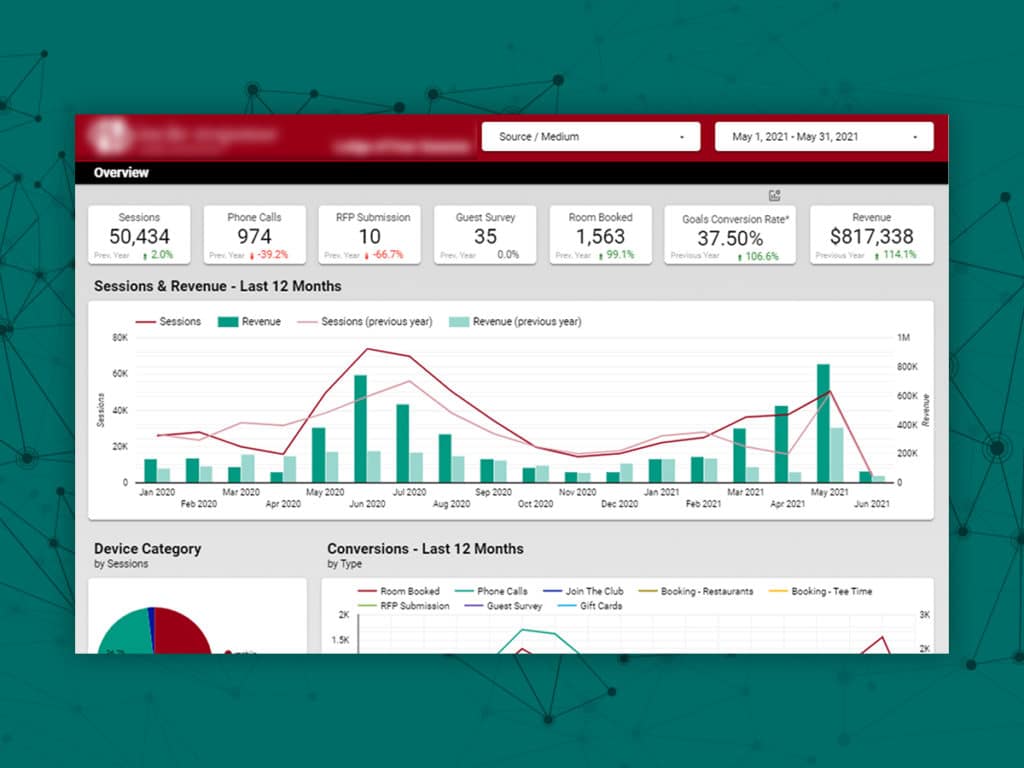

“Systematik untangled our google tag manager, Analytics, and adwords tracking giving us much higher confidence in our data and reporting.
They are excellent communicators and were willing to work within our own communications infrastructure showing a mastery of remote working capabilities.
They are talented and knowledgeable. We provided the necessary direction and they delivered on time. We will be hiring them again.”
David Metze
Founder of Incite Response
The first step was to identify which clients had inaccurate data or conflicting information. We then went to work and reconfigured their google tag manager and google analytics. once we validated that the data was accurate, it was time to build a dashboard template that would be used for all of their clients.
Now that the data was accurate, Incite Response CEO felt more confident talking with his clients about the performance of their campaigns. They got amazing client feedback, but most importantly, they saved 20 hours of work each month on reporting alone!

To get to the next level, the people at Good Ranchers understood they needed to start leveraging data.

How WholesomeCo Director of Analytics partnered with Systematik to augment their staff and migrate to dbt.

Creating a single source of truth in less than 3 weeks for Axon Studios.
We are not marketers who dabbles into data analytics. Data is all we do.
We build and advise on end-to-end data solutions. Our team comprises measurement specialists, data analysts, data engineers, data architects, and data scientists.
As with anything in life, you get what you pay for. Sure, you could hire a freelancer, an agency from a third-world country, or a marketing generalist who dabbles in a bit of everything. In fact, most of our clients tried one of these solution before contacting us.
Here’s why we think you should save yourself the hassle and hire us directly.
Yes, we will work as extended part of your team. You can let us know about your processes and we will just white-label the service package for you.
Yes, this is exactly the type of work we specialize in. We’ve built over 25 modern data pipelines. Consolidating data from more than 100+ data sources.
Think of it like this: all-in-one solutions in data are a bit like those Swiss Army knives. They promise to do everything – cut, screw, open bottles. Sounds great, right? But when you actually need to do a serious job, like screwing in a tight screw or cutting a tough material, that tiny knife or screwdriver just doesn’t cut it. You need specialized tools.
Now, apply that to data solutions. If an all-in-one is super flexible, it’s like a Swiss Army knife with a hundred tools. It can do a lot, but it’s so complex that you need a specialist just to find the right tool. And specialists aren’t easy to come by.
If it’s too simple, it’s like having a Swiss Army knife with just a couple of tools. It works fine at first, but as your needs grow – say you need to manage more data or your analyses get more complex – that simplicity becomes a limitation. You’re stuck trying to do a professional job with a basic tool.
And what if the all-in-one doesn’t have the exact tool you need? You end up having to get additional tools anyway and find a way to make them work with your Swiss Army knife.
Plus, these all-in-ones are often like fancy gadgets where you can’t see how they work inside. If something breaks or doesn’t work as expected, good luck figuring out why without a detailed manual or an expert.
And to top it off, they’re like high-end gadgets that cost a pretty penny, especially as you start using them more and more.
In a nutshell, that’s why many companies prefer building custom data pipelines. It’s like having a tool belt with exactly the tools you need, chosen by you. Sure, it takes time to assemble and you need a range of tools, but in the long run, it’s more efficient, scalable, and tailored to your specific needs.